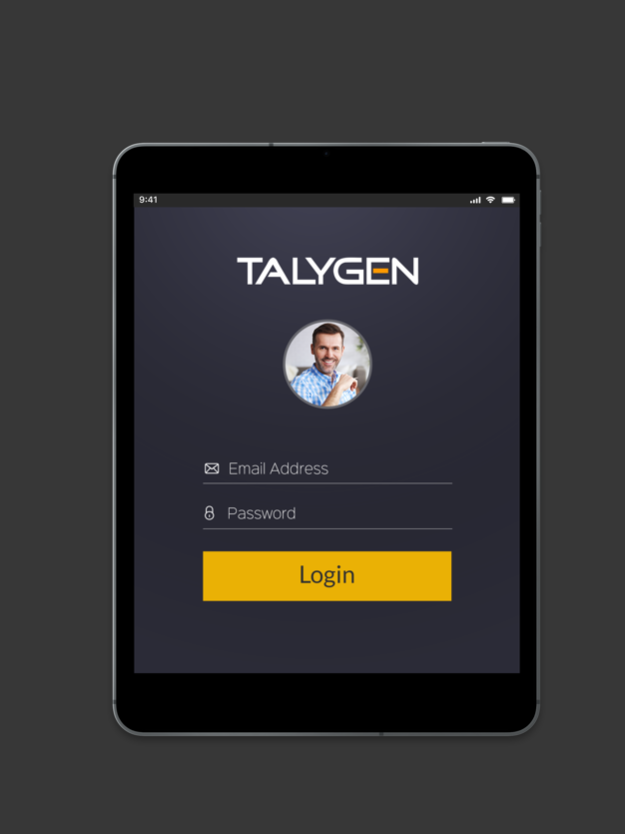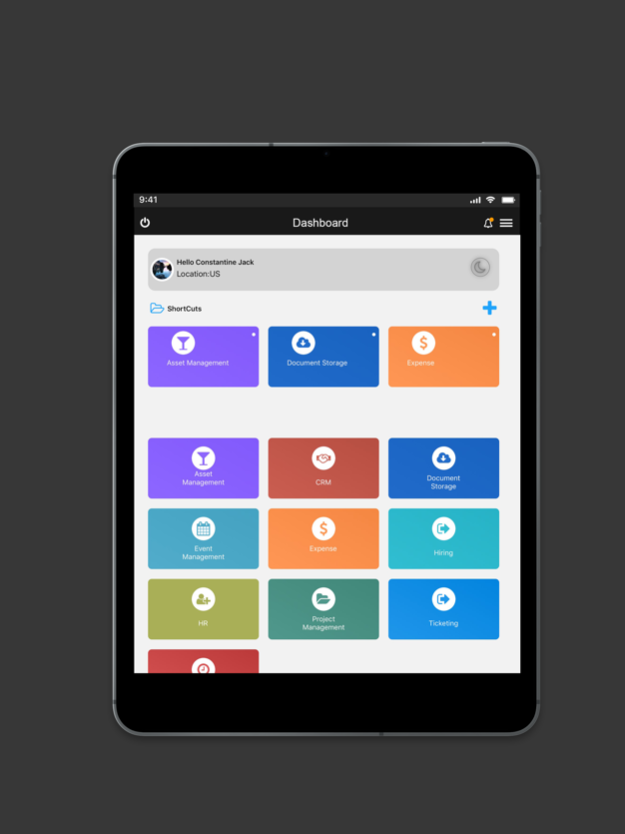Talygen Business Intelligence 9
Free Version
Publisher Description
Talygen – is an iPhone business management app that allows you to keep track of your billable time, work on the CRM, track Expenses, Manage the leaves, and raise Tickets. It has a very easy-to-use interface, saves time, and allows you to work on different modules with ease. The iPhone app works with the Talygen SaaS / Cloud /web application.
- User can view a listing of time entries day-wise for time tracking done via iPhone app or web app.
- View the details of the leads in the CRM.
- Track the expenses
- Apply for the leaves
- Raise the tickets in case of any issue.
- Supports background time tracking while you access another application.
- Data is secure and saved in our cloud server storage.
- Ability to generate an advanced report and export them in .pdf and excel formats for all the tasks logged using the iPhone application.
Advanced functionalities like creating clients, linking with projects, users, departments, adding tasks, etc., and accessing them through your iPhone application.
---- What do you need to get started?
1) Download the Talygen iPhone time tracking application and login into the app to get started.
2) Optionally, you can log in to the web app and add project data, which can be used for a specific project and task-based time tracking in the app.
Various people who need to charge clients by the hour, whether it’s IT companies, photographers, lawyers, doctors, contractors, or freelancers, basically anyone who charges by the hour, use Talygen.
Data is stored online in a cloud server, so whatever data you update is updated to our online server; therefore, your data is always safe. You can also track time through the web app, iPhone app that we have, and using the web app time tracker, and you can export various types of reports in .pdf or excel formats. Using these reports, you can charge your clients for hours spent on their work.
Talygen iPhone application is cloud-based; even if your iPhone is not with you, all your data will be safe online; you just need to download the Talygen iPhone application on any iPhone and sign in using your account details and your data will be back.
Talygen allows you to keep track of your employees. If you are running a company, you can create Talygen accounts for your employees. If they move offsite, they can keep track of their time using the web app or iPhone to punch in and punch out of a project, and you can see real-time updates of your employees through the web app and bill your employee’s time to your clients.
Aug 3, 2022
Version 9
Bug Fixes and Improvements.
About Talygen Business Intelligence
Talygen Business Intelligence is a free app for iOS published in the Office Suites & Tools list of apps, part of Business.
The company that develops Talygen Business Intelligence is Talygen. The latest version released by its developer is 9.
To install Talygen Business Intelligence on your iOS device, just click the green Continue To App button above to start the installation process. The app is listed on our website since 2022-08-03 and was downloaded 5 times. We have already checked if the download link is safe, however for your own protection we recommend that you scan the downloaded app with your antivirus. Your antivirus may detect the Talygen Business Intelligence as malware if the download link is broken.
How to install Talygen Business Intelligence on your iOS device:
- Click on the Continue To App button on our website. This will redirect you to the App Store.
- Once the Talygen Business Intelligence is shown in the iTunes listing of your iOS device, you can start its download and installation. Tap on the GET button to the right of the app to start downloading it.
- If you are not logged-in the iOS appstore app, you'll be prompted for your your Apple ID and/or password.
- After Talygen Business Intelligence is downloaded, you'll see an INSTALL button to the right. Tap on it to start the actual installation of the iOS app.
- Once installation is finished you can tap on the OPEN button to start it. Its icon will also be added to your device home screen.